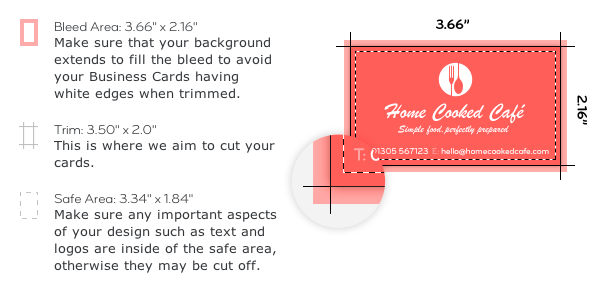Greek God & Goddess Business Card:50 Points
Tentative Due Date: Friday March 11th, 2016 |
|
Create a Business Card for a Greek God or GoddessStories about gods and goddesses were an important part of everyday life in ancient Greece making gods responsible for every aspect of human life. These characters have influenced art and literature as well as imaginations ever since. There are twelve main Olympians with many other gods and goddesses attending to various aspects of human affairs. Each god has his or her own specialty and personality. The activities of the gods explained why things happened and helped explain human behavior. Business cards in modern day are used as a means of communicating what you do and establishing business relationships. Potential clients have your information if they need a job done. The students’ job will be to make modern day business cards for the Greek gods.
You will choose a god or goddess to research. The website http://carlos.emory.edu/ODYSSEY/GREECE/welcome.html is a great research and style resource. Gods and goddesses will be chosen on a first come first serve basis. With this information, create a business card for your chosen god. Take time to do some paper sketches and brainstorm ideas. Consider typography and color as well as the personality of your god. You may choose to make a mark (logo) for the card, but remember to keep the card uncluttered. The business card will need to have the standard information expected such as name, phone, email etc. Imagine how a Greek god or goddess would need to market their skills and have fun with generating addresses, business names, copy, etc. You may design the front and back of your card. The front is the general information and will be unique to your "god". Put some thought into a back card design that could work for all of the gods - such as OLYMPUS INC (or other creative name, business, corporation of your choice). We will vote as a class to choose what back design we want before sending the cards to press. Business cards will be standard size (3.5" x 2") and composed digitally using Adobe Illustrator or Photoshop. We will be using Moo for printing. They have a unique process called printfinity which allows for multiple images in one set of business cards. Become familiar with the guidelines. MOO GUIDELINES AND TEMPLATES Photoshop template Adobe Illustrator template |
References and Research:
|
When you design your card on the computer make sure that you use the following sizes in your design. There are files on the ghsmacserver that will have your card set up with the proper color settings, and guides for designing within the safe area.
Do: -Edit and save your file in CMYK Color ICC Profile: coated GRACol 2006 -Outline your text before saving with Adobe Illustrator. (Select all of the layers and click Type in the menu and Create Outlines. -Text and Images? In Photoshop choose File> Save As> Photoshop PDF-Choose PDF/X-1a -When you are done: Delete the Artwork Guideline Group Layer before saving. Don't: -Flatten your layers or image before saving -Add additional bleed or print/crop marks -Save as a multiple page PDF. These are the Moo Guidelines you will find on the templates. |
Objectives:
-To understand that the ancient Greeks used art to express their beliefs.
-To learn more about ancient Greek culture and mythology.
-Explore different design solutions to one problem.
-Present an identity using only images, graphic elements, and text.
-Practice using the graphic design process to create your work
Requirements:
-Use the Graphic Design Process to develop your project in your sketchbook or on paper:
-Create one page of research notes, lists and mind maps to develop your idea
-Create a page of 5-10 thumbnail drawings of your ideas
-Create 2 rough drawings of your best solutions
-Export a print resolution .jpeg for printing, submit a file titled Lastname.businesscard.jpg on the server
-the .jpeg file must be 2.16" x 3.66" with the artwork inside of the 2 x 3.5" marks.
-the .jpeg file must be 300 ppi.
The Graphic Design Process (incase you forgot)
1. Research and Brainstorm (this happens in your sketchbook:
Look at the competition for some ideas and to generate your own ideas. Look at the resources below for a start. Begin to make some brainstorm ideas, make a mind map with you at the center, from there branch out to all things about the person you have chosen.
2. Sketch Thumbnails: Create several small drawings of your initial ideas based on your research and brainstorming. This also happens in your sketchbook.
3. Sketch a Rough: Draw larger thumbnails of your best ideas. Take the aspects you like about each thumbnail and incorporate them into your rough sketch in your sketchbook.
4. Create a final composition: Draw your project out in finer detail. This is drawn to scale, it shows how your portrait will be framed in the space, you work out the border decisions, incorporate the background into your design.
5. Execute: After you complete your sketchbook work you will then begin working with the comptuer.
Deliverables:
To the server:
-.Jpeg file (Lastname.businesscard.print.jpg)- 300dpi and 3.5 x 2 to Google Classroom
-.ai file (lastname.businesscard.ai)- to Google Classroom
-Psd. file (lastname.businesscard.psd)- to Google Classroom
Grading RubricCATEGORY 4 3 2 1 0 SCORE
Grade- Description
A- You gave it your all and it shows! You have earned an A. You did all the requirements for the assignment. You put in a second, third, or fourth effort and it is your best work. Nothing needs to be changed. Clearly evident you took full advantage of all learning materials offered. Your project was initiated in your sketchbook and shows a series of drawings that develop your ideas before you started on the computer.
B- Great, but...: You did the work and used instructions from lectures, websites and/or video tutorials. The project is not perfect yet but can be corrected. You are satisfied design flaws in your final project. You used your sketchbook for a few drawings.
C-Average work: You did the assignment but did not use instruction provided by the website or tutorials. No second effort, the first attempt is final product. You did not use your sketchbook prior to beginning this project.
D- Bare Minimum: You just barely completed this assignment. Very little effort displayed, spent time off task, did not follow directions or tutorials provided.
F- No attendance or no project submitted at the time of grading.
X- You need to submit or resubmit a project. If you do not understand why it needs to be resubmitted ask Mr. Hanson.
-To understand that the ancient Greeks used art to express their beliefs.
-To learn more about ancient Greek culture and mythology.
-Explore different design solutions to one problem.
-Present an identity using only images, graphic elements, and text.
-Practice using the graphic design process to create your work
Requirements:
-Use the Graphic Design Process to develop your project in your sketchbook or on paper:
-Create one page of research notes, lists and mind maps to develop your idea
-Create a page of 5-10 thumbnail drawings of your ideas
-Create 2 rough drawings of your best solutions
-Export a print resolution .jpeg for printing, submit a file titled Lastname.businesscard.jpg on the server
-the .jpeg file must be 2.16" x 3.66" with the artwork inside of the 2 x 3.5" marks.
-the .jpeg file must be 300 ppi.
The Graphic Design Process (incase you forgot)
1. Research and Brainstorm (this happens in your sketchbook:
Look at the competition for some ideas and to generate your own ideas. Look at the resources below for a start. Begin to make some brainstorm ideas, make a mind map with you at the center, from there branch out to all things about the person you have chosen.
2. Sketch Thumbnails: Create several small drawings of your initial ideas based on your research and brainstorming. This also happens in your sketchbook.
3. Sketch a Rough: Draw larger thumbnails of your best ideas. Take the aspects you like about each thumbnail and incorporate them into your rough sketch in your sketchbook.
4. Create a final composition: Draw your project out in finer detail. This is drawn to scale, it shows how your portrait will be framed in the space, you work out the border decisions, incorporate the background into your design.
5. Execute: After you complete your sketchbook work you will then begin working with the comptuer.
Deliverables:
To the server:
-.Jpeg file (Lastname.businesscard.print.jpg)- 300dpi and 3.5 x 2 to Google Classroom
-.ai file (lastname.businesscard.ai)- to Google Classroom
-Psd. file (lastname.businesscard.psd)- to Google Classroom
Grading RubricCATEGORY 4 3 2 1 0 SCORE
Grade- Description
A- You gave it your all and it shows! You have earned an A. You did all the requirements for the assignment. You put in a second, third, or fourth effort and it is your best work. Nothing needs to be changed. Clearly evident you took full advantage of all learning materials offered. Your project was initiated in your sketchbook and shows a series of drawings that develop your ideas before you started on the computer.
B- Great, but...: You did the work and used instructions from lectures, websites and/or video tutorials. The project is not perfect yet but can be corrected. You are satisfied design flaws in your final project. You used your sketchbook for a few drawings.
C-Average work: You did the assignment but did not use instruction provided by the website or tutorials. No second effort, the first attempt is final product. You did not use your sketchbook prior to beginning this project.
D- Bare Minimum: You just barely completed this assignment. Very little effort displayed, spent time off task, did not follow directions or tutorials provided.
F- No attendance or no project submitted at the time of grading.
X- You need to submit or resubmit a project. If you do not understand why it needs to be resubmitted ask Mr. Hanson.
| greek_goddess_business_card_rubric.pdf | |
| File Size: | 57 kb |
| File Type: | |