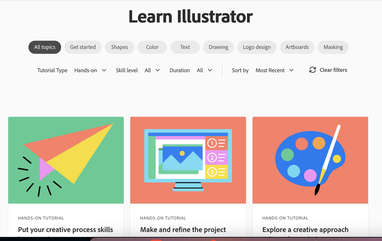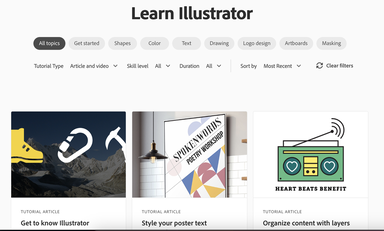Adobe Illustrator |
Adobe Illustrator is used to create a variety of digital and printed images, including cartoons, charts, diagrams, graphs, logos, and illustrations. Illustrator allows a user to import a photograph and use it as a guide to trace an object in the photograph. This can be used to re-color or create a sketch-like appearance of a photograph. Illustrator also makes it possible to manipulate text in many ways, making Illustrator a useful tool for creating postcards, posters, and other visual designs which use text and images together. Illustrator’s ability to place text around a curve is especially useful for artists creating logos. Illustrator is also used in designing mock-ups which show what the website will look like when it’s completed, and creating icons used within apps or websites. |
Adobe Tutorials Online:
The Adobe Learn Website is a great resource to get started with some tutorials on any of the Adobe Applicaitons. They include practice files, videos, and written instructions. I recommend using the "Getting Started" category when you are just starting out in a new application. Start out easy and build on your skills.
Hands On (In App)These tutorials are available "in the application" If you select the tutorials from this category it will open a tutorial and file you can work with directly in the application.
|
Article and VideoThe Article and Video Tutorials provide a written explanation, videos, and also resource files you can use to follow along. These are a little longer than the Hands On tutorials but they are really well designed.
|
You can also find the built in tutorials in each app by choosing Help-> Tutorials. This will open the "Discover" Panel which you can use to navigate to other tutorials.
Excellent 10 Minute Introduction to Adobe Illustrator:
|
This video tutorial is a great introduction to Ai. Great, concise explanation to help you get started.
|
|
Illustrator YouTube Tutorial and Play list
Adobe Illustrator Tool Bar
ILLUSTRATOR Links:
|
Tutorials:
Illustrator Project Ideas You Tube Tutorials:
|
Resources:
Type Faces: Wordmark.it : Allows you to see all the typefaces installed on your machine DaFont: Free Font Downloads Adobe Fonts Explore the wide world of Adobe Fonts....install them on your machine. Vector Download Sites: Vecteezy.com Download vector artwork for free. Edit or recolor these vectors to make them your own. |