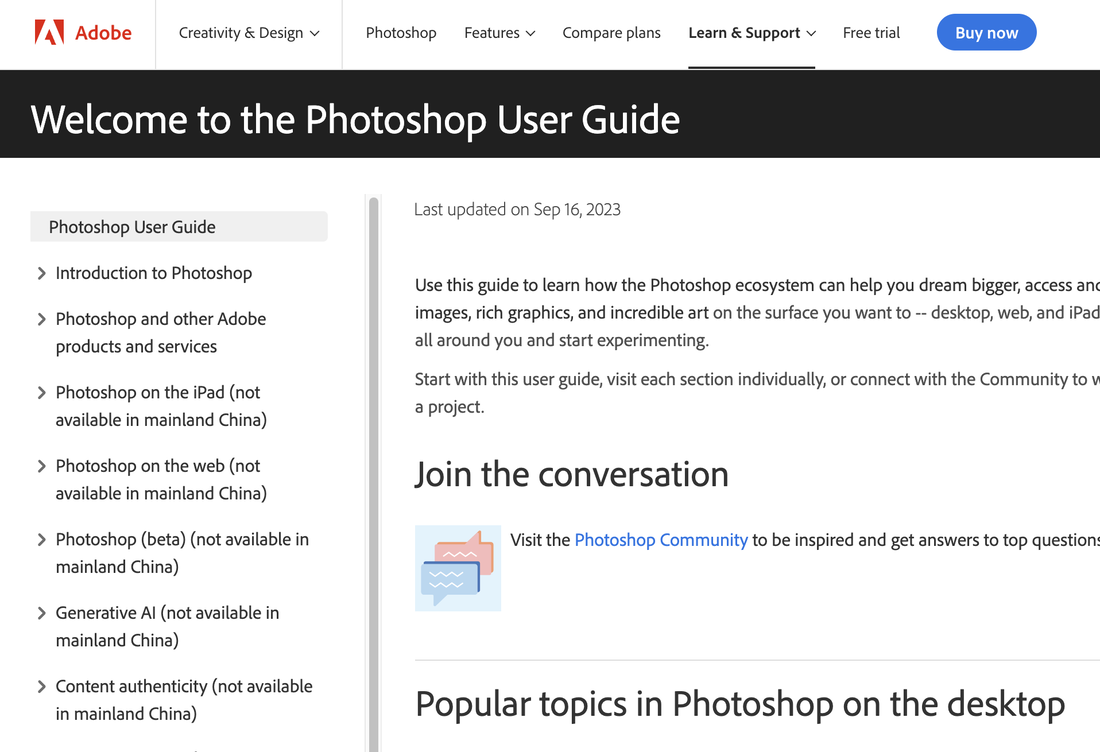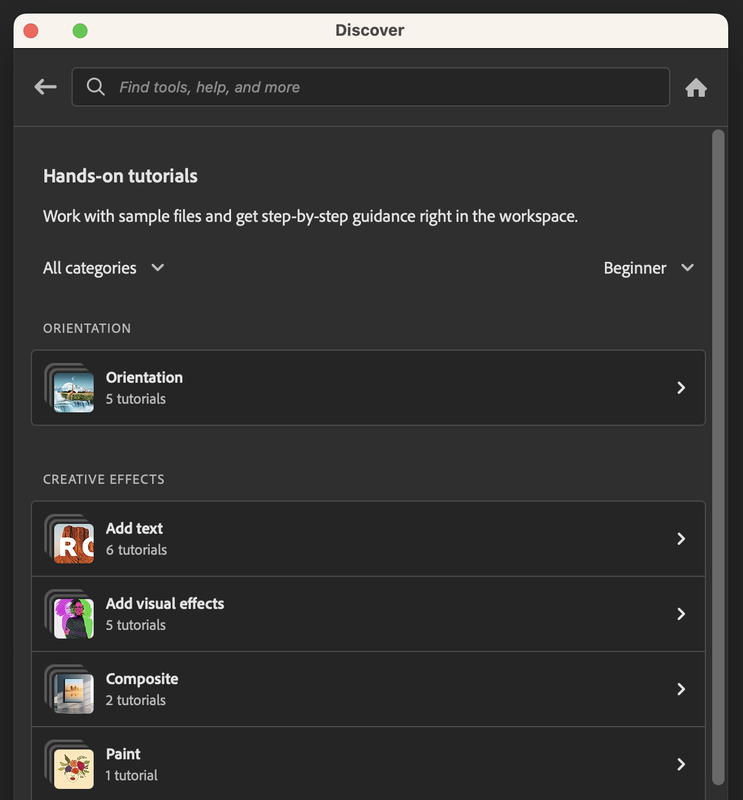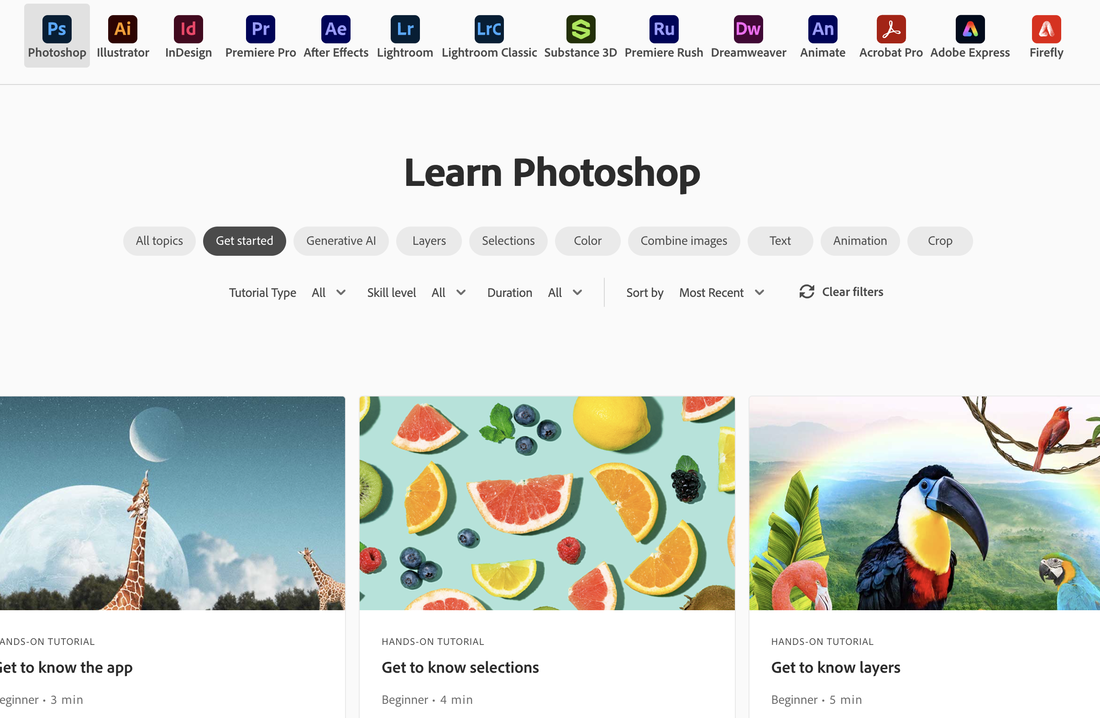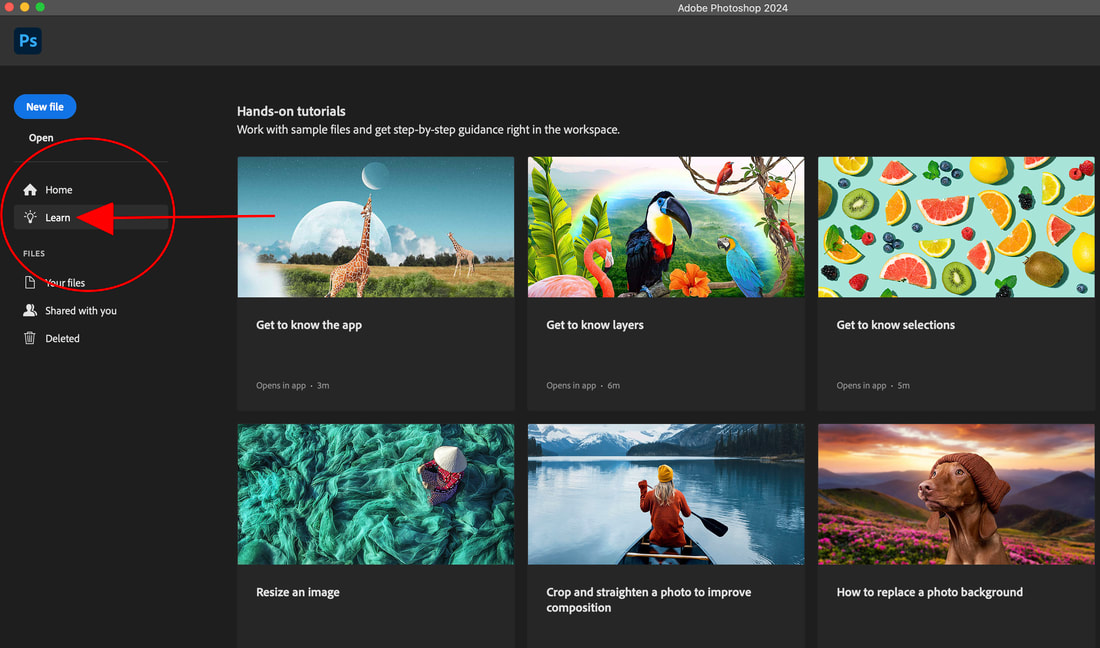Photoshop |
Photoshop can edit and compose raster images in multiple layers and supports masks, alpha compositing and several color models. Photoshop uses its own PSD and PSB file formats to support these features. In addition to raster graphics, Photoshop has limited abilities to edit or render text and vector graphics (especially through clipping path for the latter), as well as 3D graphics and video. Its feature set can be expanded by plug-ins; programs developed and distributed independently of Photoshop that run inside it and offer new or enhanced features.
Wikipedia (2023) |
Photoshop User GuideThe Photoshop User Guide is a great resource for very specific things you need to know in Photoshop. It starts off with the basics and builds from there. If you are just getting started with Photoshop this is a great place to start or a good resource for specific tools.
|
Adobe Created Tutorials:
Hands On (In App)These tutorials are available "in the application" If you select the tutorials from this category it will open a tutorial and file you can work with directly in the application.
There are two ways to view these tutorials. One is by going to Help in the Menu Barn and drop down to "Hands on Tutorials" You can sort the tutorials by Beginner, Intermediate or Advanced. If you are new to Photoshop you should start with following all of the Orientation Tutorials. |
Articles and VideosThe Article and Video Tutorials provide a written explanation, videos, and also resource files you can use to follow along. These are a little longer than the Hands On tutorials but they are really well designed.
|