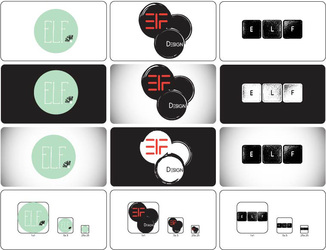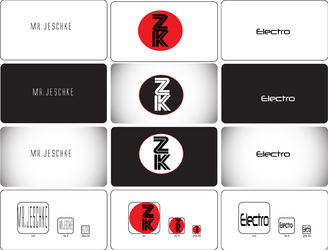Letterform Logos:This project will allow you to explore typeface logo design and the Text Tools in Adobe Illustrator. Your mission is to create a letterform logo that will represent you. You will create a letterform logo that is type based, meaning the design is comprised primarily of text. These types of designs are also known as logotypes.
You will design a logo that you could use for various online accounts you may have or will create in the future. Your design will be square or circular in format and will incorporate the initials of your name. Your design will need to be simple enough to scale down as it could be used as a web account icon. For this project you are expected to throughly research logotypes, other logos, tutorials, and articles through links below as well as on the web. Your sketchbook will also be a critical part of the process for developing an effective logo. Tentative Due Date: TBA Points: 25 Points Possible Project Specifications: Size: 8x10.5" Landscape Color Format: RGB Resolution: 300dpi Programs: Adobe Illustrator Files to Submit: .ai and .jpg The Objectives:Project Requirements:
Technical Skills (Current Objective):
Design Concepts and Techniques (Elements and Principles of Design):
|
Student Designs from the Mac Lab at Vallhalla High SchoolGestalt Logos In Action:San Serif FontsSerif Fonts |
The Process:
Research:
|
Sketchbook:Write: Begin to make some brainstorm ideas, make a mind map with you at the center, from there branch out to all things about you. Write down as many words as you can possibly think of that associate with you, your interests, your personality, heritage, etc .
Sketch: Create 10-12 small drawings of your initial ideas based on your research and brainstorming for each logo. Each small drawing should be about 1"x1" After you determine your three best thumbnail sketches redraw each one larger 3x3 or 4x4 so you can work out some alignment details, shapes, and to fine tune your initial drawing. |
Resources:Instructional:
The KERNING GAME!!! Test your skills. The SHAPE GAME!!! Test your skills. Downloads:
|